Import/Export Orders: Your Solution for Effortless Data Transfer
Data migration is one of the few areas where Magento is hostile towards a merchant and demands the attention of technical personnel. In case there is a need to transfer sales data (i.e., orders) from one Magento to another (updating to a new Magento version, moving to a new server, populating a staging store with live sales data– the examples are numerous and unique for each business), the Magento does not offer any standard means to arrange it. Order base migration, though generally possible, still requires considerable time, effort and technical knowledge.
Good for you if you have a full-time developer who can extract the necessary sales data from the database directly and then import it to a new DB. Even in such case, though, you could surely find a better use for the developer’s skills, if you had a reliable ready-made tool for data transfer. And such tool does exist.
As the title suggests, the Import/Export Orders extension by Peexl introduces an option to export the orders base to a file and then import the data to a different Magento – all from the backend interface. You just need to have the extension installed at both source and target Magentos.
Simple. Straightforward. Effective.
What really makes the Import/Export Orders extension stand out, though, is a number of smart design decisions that eliminate potential problems before a merchant even knows of them.
What are these problems? And what are the solutions?
Order ID auto-update
Any seasoned Magento veteran, who is aware of complex database structure and interdependencies of the platform, can confirm that the ID of a database entry is extremely important. Most of Magento’s data dependencies rely on a record ID, and mistreating this value can bear disastrous results.
The Import/Export Orders extension avoids potential ID conflicts by assigning new identifiers to the imported records. Thus, if the target database is non-empty, you can still safely import data. The 2-mode ID auto-update allows either assigning new IDs to all the orders (in accordance with the target store’s settings), or, use the existent IDs. Even in the latter case, however, the extension will update the identifiers if the same values are already present in the target database.
Possibility to export only selected orders
Such option gives even greater flexibility – if your aim is to transfer the minimal amount of data (and avoid littering the target database with unnecessary records), or you only need the orders matching some specific criteria (e.g., order date, Shipping Address or Method, etc), you can do that.
Moreover, combined with the smart ID assignation described above, such option turns the import/export from a one-time mass operation to potential daily activity.
Importing / Creating Order associated data
The extension handles the full set of order-critical data. The Customer Information, the Payment Method – everything you may need to actually process an order right after the import.
You haven’t yet fully setup the Payment Methods for your new Magento? Or, your different Magento has a different set of payment options available? It is not a problem for the extension – the orders with “mismatching” Payment Options can still be imported, without any errors.
On top of that, the extension allows automated creation of Order Invoices and Order Shipments on importing orders, thus saving you even more time on these operations.
Other features of the extension:
– Support of all the native product types (Simple, Simple with options, Configurable, Grouped, Bundle, Virtual and Downloadable)
– Export Orders to XLS format (for quick preview)
– Restrict the number of exported records per-file
Even the generic use cases described above can give you an idea on amounts of time and effort such a tiny tool can save you. Learn the further details from the product page (https://www.peexl.com/magento-extensions/import-export-orders.html ) and remember – we are here to provide solutions for YOUR needs.

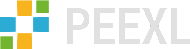


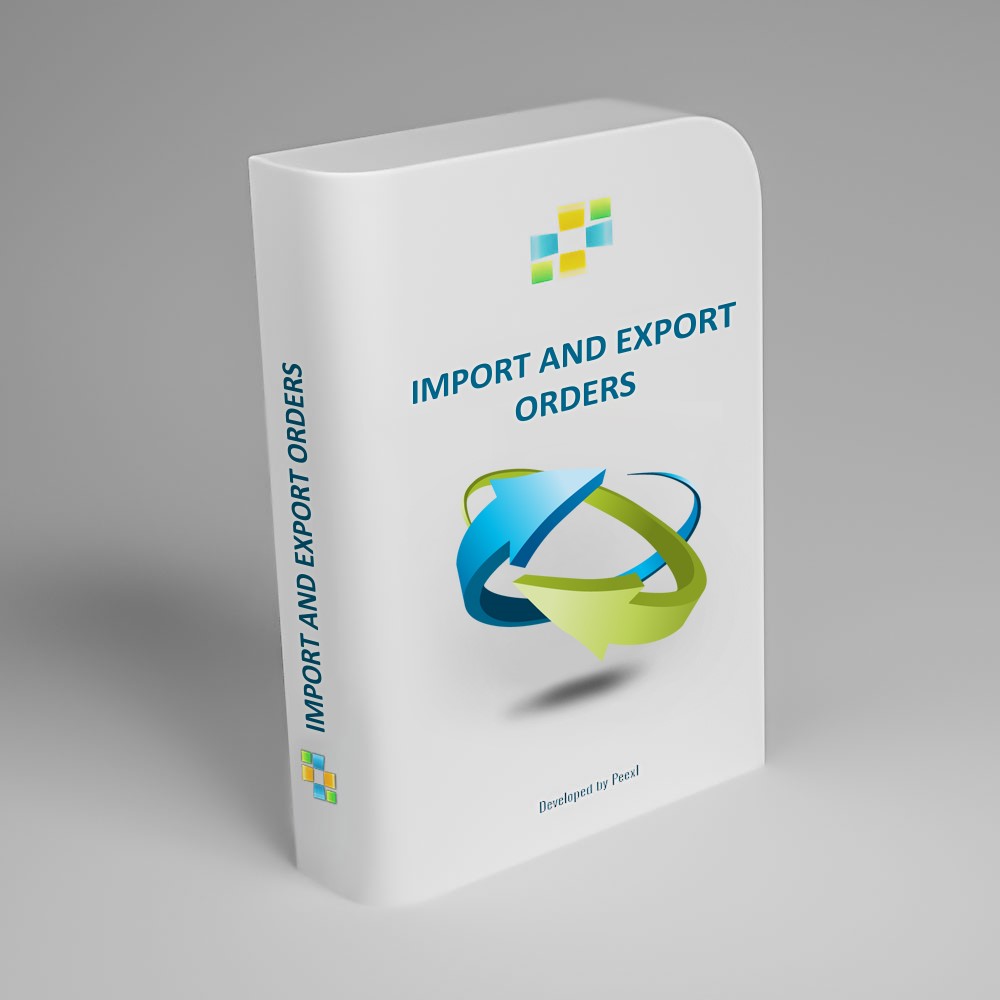
[…] Source: peexl.com/blog […]